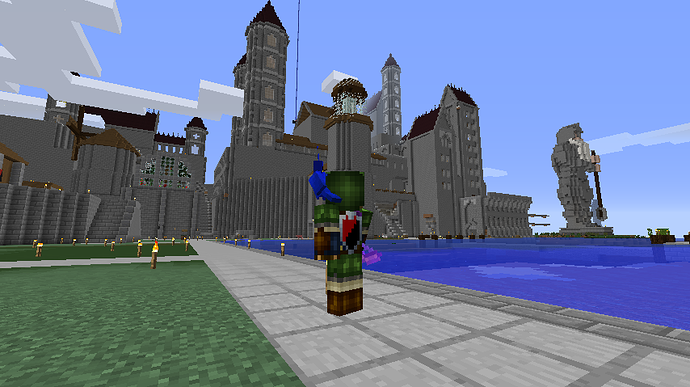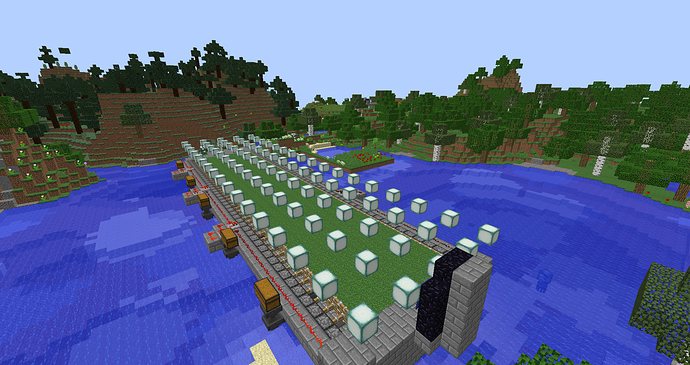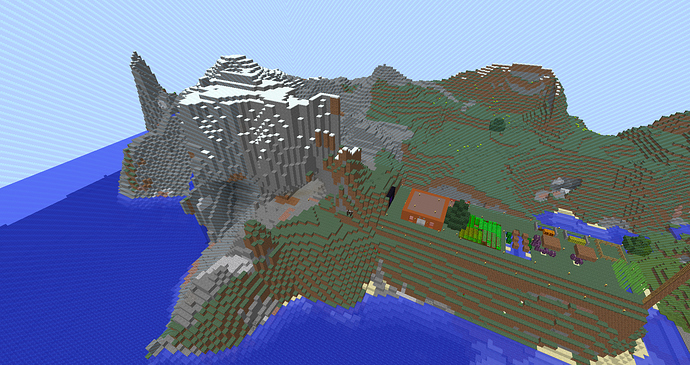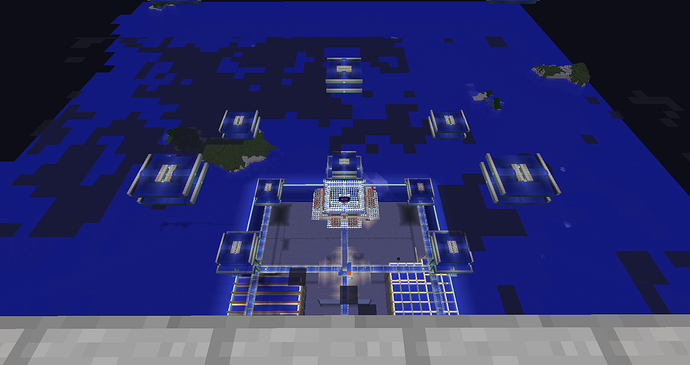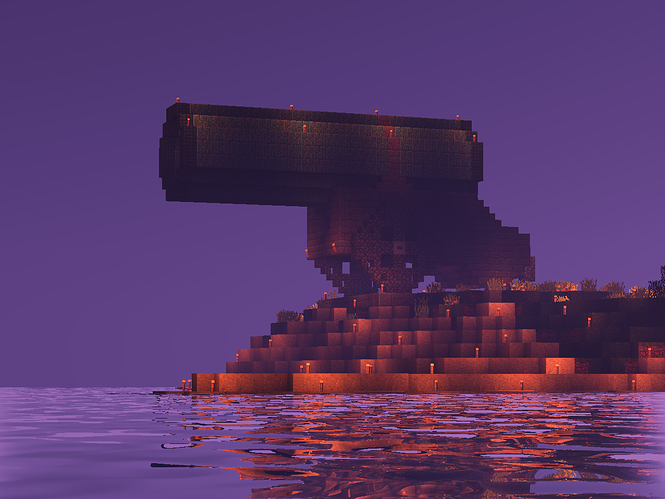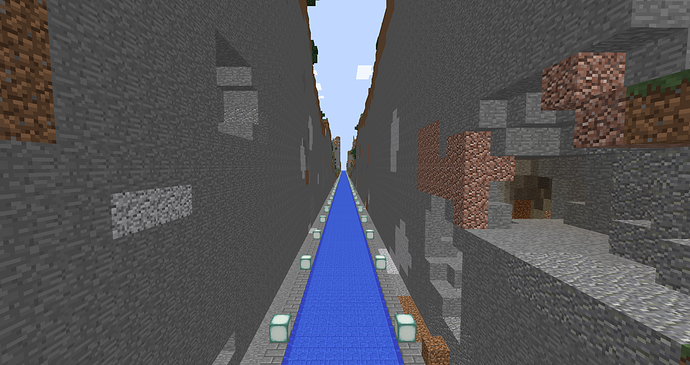Hey Arcane! 
I am Simon, your host for the Screenshot of the Week Contest: Season 2! 


Click here to jump for the episodes!
The last season of the Screenshot of the Week happened two years ago. We’re coming back with more screenshots! So let’s jump into what’ll happen every week starting this Saturday.
How it works
Every Saturday, the following will happen:
-
 We will start accepting a new week of screenshot submissions, which will go into voting stage the following week!
We will start accepting a new week of screenshot submissions, which will go into voting stage the following week!
- There will be a screenshot topic to follow almost every week.
-
 The previous week’s screenshot submissions will be collected and put into the voting stage. The results will come out the following week!
The previous week’s screenshot submissions will be collected and put into the voting stage. The results will come out the following week!
- If there were three or less submissions, people can vote for one screenshot.
- If there were four to six submissions, people can vote for two screenshots.
- If there were seven or more submissions, people can vote for three screenshots.
-
 Winner(s) will be announced for screenshot submissions that were in voting stage the previous week!
Winner(s) will be announced for screenshot submissions that were in voting stage the previous week!
- The winner can pick the topic for the next week of the Screenshot of the Week!
Unlike previous season of Screenshot of the Week, we will use this single thread for all the screenshot submissions and announcements! 
Rules
We’ll be using the same rule from the dawn of the contest, which is repeated below:
Submission process
You may submit one (1)* screenshot using either Imgur or direct upload to the post reply. You should submit your screenshots to this megathread!
* starting from Episode 3 in Season 2
Imgur
Use Imgur to upload your image, then put a link of the image in your reply. The Discourse is smart enough to automatically embed your image into the post after you paste the image link.
Direct Upload
Just drag an image file or copy-paste the screenshot onto your reply. Discourse will upload it automatically and do the dirty work for you!
What happens now?
The first Screenshot of the Week will start on this Saturday, June 24! Go out there and grab your best screenshots now!

 - Won by default (there was only one submission)
- Won by default (there was only one submission) - No submissions (or No voting happened for first season)
- No submissions (or No voting happened for first season) - Tied
- Tied Receiving Submissions
Receiving Submissions